




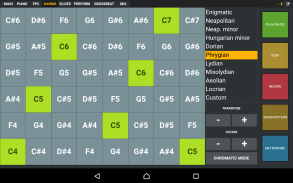
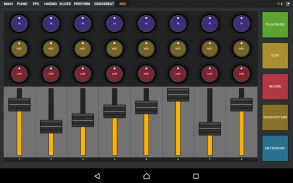
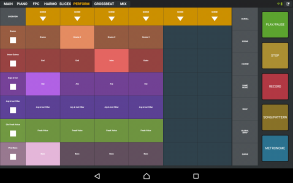

Image-Line Remote

Description of Image-Line Remote
Image-Line Remote is a free virtual MIDI controller application designed for use with FL Studio and Deckadance 2. This app, often referred to simply as IL Remote, allows users to control various aspects of their music production software directly from their mobile devices. Available for the Android platform, users can easily download Image-Line Remote to enhance their workflow in music creation.
Upon launching the app alongside FL Studio on a computer, users benefit from an automatic connection. This seamless integration enables the mobile device to function as a MIDI controller, offering a flexible and convenient way to interact with the software. IL Remote does not produce sound by itself; rather, it sends MIDI signals to the host application, making it a powerful tool for music producers.
The app supports connection with up to 15 devices simultaneously, allowing for an extensive range of control options tailored to the user's preferences. Users can utilize their smartphones or tablets, or even a combination of both, to achieve their desired setup. The included controller tabs cover essential functions such as Transport Controls, MIDI Keyboard, and FPC control, along with specialized features like Harmonizer Keyboard and Performance Mode (Clip Launcher). Each of these tabs is designed to enhance the user experience by providing quick access to critical functions.
Customization is a significant aspect of Image-Line Remote. Users can create custom tabs and add various controls, including Pads, Faders, Knobs, Jog Wheels, and more. The app allows for a complete range of customization options for each control, enabling users to design a virtual MIDI controller that meets their specific needs. This level of personalization ensures that both casual users and professional music producers can tailor the app to suit their style of working.
The app also features a Mixer control, which provides users with the ability to manage audio levels and effects in real-time. This feature is particularly useful for live performances or studio sessions where quick adjustments are necessary. The Clip Launcher functionality allows users to trigger samples and loops seamlessly, which is essential for creating dynamic live sets or engaging production sessions.
In addition to its core functionalities, Image-Line Remote offers a range of controls for manipulating effects. Users can access tools like Gross Beat FX, which allows for time and volume manipulation of audio signals, enhancing creativity and experimentation in music production. The inclusion of X/Y Controls and Harmonic Grid further expands the creative possibilities, offering unique ways to interact with sound.
The app provides a user-friendly interface that is intuitive and easy to navigate. Even those who are not familiar with MIDI controllers can quickly learn how to use the app effectively. The controls are clearly labeled and organized, making it straightforward for users to find the tools they need. This accessibility is a key factor in the app's appeal, as it caters to a wide range of skill levels.
For those who experience connectivity issues, the developers have provided troubleshooting resources to assist users in resolving Wi-Fi connection problems. This support enhances the overall user experience, ensuring that technical difficulties do not hinder creativity. Additionally, a user forum is available, allowing users to connect with others for advice, tips, and shared experiences. Creating an account on this forum provides access to a community of users who can assist in maximizing the app's capabilities.
The availability of instructional videos through a dedicated playlist further supports users in understanding how to make the most of Image-Line Remote. These resources can help users learn about specific features and explore creative ways to integrate the app into their music production workflow.
With its robust suite of features, Image-Line Remote serves as a versatile tool for controlling FL Studio and Deckadance 2. The option to customize controls, combined with the ability to connect multiple devices, provides users with a level of flexibility that is essential in modern music production. Whether for studio work or live performances, this app can significantly enhance the user's ability to create and manipulate sound.
Image-Line Remote stands out as a practical solution for musicians looking to expand their control over their digital audio workstation. The ability to seamlessly connect and customize a mobile device as a MIDI controller opens new avenues for creativity and productivity. Musicians can now enjoy a more dynamic and interactive experience while producing music, all thanks to the innovative features offered by this app.
For more detailed information, users can refer to the user manual available online, which provides comprehensive guidance on using the app effectively. Additional support for troubleshooting Wi-Fi connections can also be found in the provided resources.
User forums and a video playlist further enhance the user experience, offering a platform for discussion and learning.
http://support.image-line.com/redirect/ILRemoteManual
http://support.image-line.com/redirect/ILRemote_WiFi_Troubleshooting
http://support.image-line.com/redirect/ILRemote_Users_Forum
http://www.youtube.com/playlist?list=PLkYsB0Ki9lAdBPjGpa0vEH8PLT5CSoy8L


























